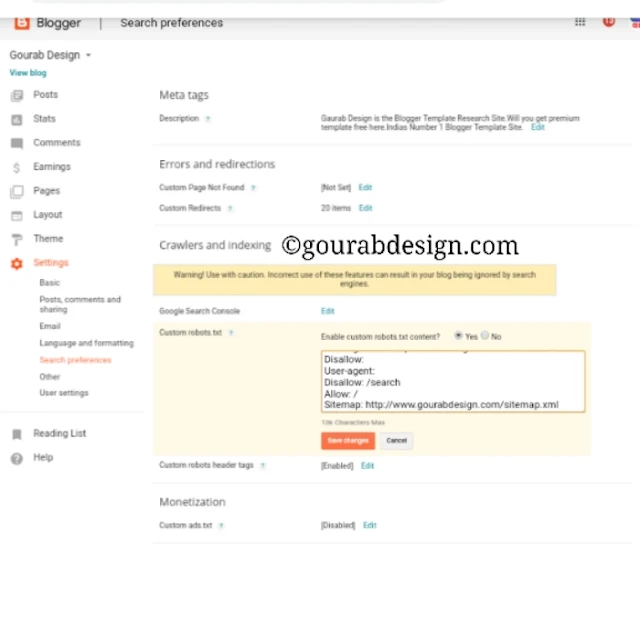For a few days, I got a question that why is the content of any website not being indexed early? And one thing that's going on in my mind.There are so many posts and articles in our site and all the posts appear on our website, which is why everyone can see it.
Can also read and And it is also necessary for everyone. It is also good for me and also for your wbsite. When a new is created.
So he wants everyone to read every post of him. A lot of traffic A on his blog Day-to-day work for it. A few months later When the traffic on its website starts to appear more and its becomes viral then there is a problem. That's why I am saying this as it happened to me.
Your blog will be just new. But when it will become a old. And there will be lots of visitors in your site, then you will also have a problem.
Then it will be possible that you will not be able to delete any post you have posted. Because if you delete, it will have a bad effect on SEO.But now I tell you one thing that you have 100 content. And they do not want to share some of those content.
So what will you do for this ?. This requires robot.txt file. Which every user has to do. And it is necessary for SEO.
Also read :- Tips On Writing Good Quality Articles
and one more thing. Your blog has content, it also has category, but it also indexes the posts and also category. But there is no need to index the category. Only the article has to be indexed. For this you will have to tell Google about it.
But now there is a question in your mind about how to tell Google search engine about it. So listen friends. This also requires rbts.txt.
> What is robots.txt file
.It is like a massege. Using it, you can tell the search engine which part of your site is to show and which is not to show.For example, I have said this above, so before I have read what I have written above you well.
> How to use this
.When we do SEO our blog, we do not do it. But if you are serious in blogging then use it.First of all, we discuss the words I have in it so that you get a little bit of knowledge.
Allow :- - This means that you are giving this permit to the search engine. Show your content.
Disallow : - If you write any part in this word then it means that this part is not seen anywhere.
User-agent : - By using this option, you can show your visitors what they want to show on their site, such as the source of the image, advertising etc.
User-agent : Mediapartners - Google : -The file I'll give will also contain this word. Leave it as it would be.
> How to add it in you Blogger
First you visit blogger dashboard.
Now go to SEARCH PERFERENCES . Now you will see right side ROBOTS.TXT.
Click the edit option. 👇. Now you have to copy the code below and paste it inside the box and save it .
👉Inside this code where the link to my blog is visible. Delete it and write a link to your sitee..
Now your work is done. I have explained to you well about it I hope all have understood.
Rishtey Ko Majboot Kaise Banaye - Pyar Me India
>So if you like my tips, please share it in the Social media. So that everyone can benefit.....
Can also read and And it is also necessary for everyone. It is also good for me and also for your wbsite. When a new is created.
So he wants everyone to read every post of him. A lot of traffic A on his blog Day-to-day work for it. A few months later When the traffic on its website starts to appear more and its becomes viral then there is a problem. That's why I am saying this as it happened to me.
Your blog will be just new. But when it will become a old. And there will be lots of visitors in your site, then you will also have a problem.
Then it will be possible that you will not be able to delete any post you have posted. Because if you delete, it will have a bad effect on SEO.But now I tell you one thing that you have 100 content. And they do not want to share some of those content.
So what will you do for this ?. This requires robot.txt file. Which every user has to do. And it is necessary for SEO.
Also read :- Tips On Writing Good Quality Articles
How To Add Custom Robots.txt File Code In Blogger
and one more thing. Your blog has content, it also has category, but it also indexes the posts and also category. But there is no need to index the category. Only the article has to be indexed. For this you will have to tell Google about it.
But now there is a question in your mind about how to tell Google search engine about it. So listen friends. This also requires rbts.txt.
> What is robots.txt file
.It is like a massege. Using it, you can tell the search engine which part of your site is to show and which is not to show.For example, I have said this above, so before I have read what I have written above you well.
> How to use this
.When we do SEO our blog, we do not do it. But if you are serious in blogging then use it.First of all, we discuss the words I have in it so that you get a little bit of knowledge.
Crawl And Indexing setting in Blogger
Allow :- - This means that you are giving this permit to the search engine. Show your content.
Disallow : - If you write any part in this word then it means that this part is not seen anywhere.
User-agent : - By using this option, you can show your visitors what they want to show on their site, such as the source of the image, advertising etc.
User-agent : Mediapartners - Google : -The file I'll give will also contain this word. Leave it as it would be.
> How to add it in you Blogger
First you visit blogger dashboard.
Now go to SEARCH PERFERENCES . Now you will see right side ROBOTS.TXT.
Advanced Seo Setting In Your Website
Click the edit option. 👇. Now you have to copy the code below and paste it inside the box and save it .
User-agent: Mediapartners-Google
Disallow:
User-agent:
Disallow: /search
Allow: /
Sitemap: http://www.gourabdesign.com/sitemap.xml
👉Inside this code where the link to my blog is visible. Delete it and write a link to your sitee..
Now your work is done. I have explained to you well about it I hope all have understood.
Rishtey Ko Majboot Kaise Banaye - Pyar Me India
>So if you like my tips, please share it in the Social media. So that everyone can benefit.....
Tags:
Blogger Tips