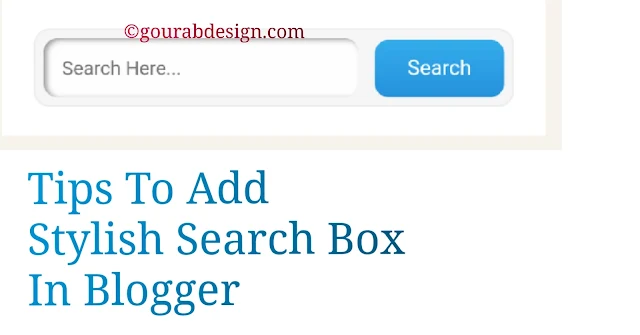Do you have a website? And have you designed it so that it looks best? If the answer is yes, then one more thing is said.You might have probably seen that there is a search box right below the title of whose professional blog is there. Today topic we are discussing How To Add Stylish Search Box Widget In Blogger.
Which seems to be even more irresponsible to its site. But do you know what is it? Maybe everyone will know.But still you say that it happens because it is easy to reach as many posts as you can. Nobody has a problem.
Like you have lots of content. And he can never show up on one page. Because of this you do not have access to those traffic to your traffic.So if you have a srch button on your blog, then any person will easily screw up his question to reach the article you wrote.
Today I will give you the best tip about this. So that you can take it. That too easily And I'll tell you that trick.With the help of which you will find a button to find and it will be very beautiful. So let's start now.... 👇
How To Protect Your Blog Content From Copying
Now same above procees.
Dashboard > layout > add a gadget > html/JavaScript.
. Then see a open. Paste the above code inside it. Now save it. 🤗👍. Done.
In this way you can put it in great comfort. And I would suggest that if you use any widget that is old, then delete it.And get it done. Because it is a friendly friend. Which will only benefit you.
If you are having difficulty in impress the girl then adopt this remedy
Which seems to be even more irresponsible to its site. But do you know what is it? Maybe everyone will know.But still you say that it happens because it is easy to reach as many posts as you can. Nobody has a problem.
Like you have lots of content. And he can never show up on one page. Because of this you do not have access to those traffic to your traffic.So if you have a srch button on your blog, then any person will easily screw up his question to reach the article you wrote.
Today I will give you the best tip about this. So that you can take it. That too easily And I'll tell you that trick.With the help of which you will find a button to find and it will be very beautiful. So let's start now.... 👇
How To Protect Your Blog Content From Copying
How to add responsive search box widget in blogger
I will tell you two steps that must be followed properly. Apply whatever you like best to your site.And here by saying the comments below, what would you like to say. This will make me feel better if you share your point of view with me.
✓First step :-
Visit your dashboard.
>Now LAYOUT option.
> Click it. And then see the right side.
>> Add a gasget option. Click it.
>> Blog search. And add it also save it.
✓ you are done 100 % 👍.....
This is a very easy way to put a on your blog. But in this you will feel that there is a lack of design.. Therefore, it has to be coded for good designing. Who will not come to you But I will tell you the process too below.......
Right below, I am telling the second trick to read it carefully. It will be written in this way. Then your work will be done.
Add Beautiful Search Button In Your Website
Now I use the tip I am using. You can see its demo from my website. Look in the sidebar it will be visible.If this is what you need to do, then I am giving it a code below. Copy it first. 👇👇
<style type="text/css"> #gd-searchbox { background-color: #F5F5F5; border: 1px solid #EDEDED; padding: 5px; border-radius: 10px; margin: 10px auto; min-width: 238px; max-width: 288px; } #gd-input { background-color: #FEFEFE; border: medium none; font: 12px/12px "HelveticaNeue", Helvetica, Arial, sans-serif; margin-right: 2%; padding: 4%; box-shadow: 2px 1px 4px #999999 inset; border-radius: 9px; width: 60.33%; } #gd-input:focus { outline: medium none; box-shadow: 1px 1px 4px #0D76BE inset; } #gd-submit { background: transparent linear-gradient(to bottom, #34ADEC 0%, #2691DC 100%) repeat; border-radius: 9px; border: medium none; color: #FFF; cursor: pointer; font: 13px/13px "HelveticaNeue", Helvetica, Arial, sans-serif; padding: 4%; width: 28%; } #gd-submit:hover { background: transparent linear-gradient(to bottom, #2691DC 0%, #34ADEC 100%) repeat; } </style> <form id="gd-searchbox" action="/search" method="get"> <input type="text" id="gd-input" name="q" placeholder="Search Here..." /> <input type="hidden" name="max-results" value="9" /> <input id="gd-submit" type="submit" value="Search" /> </form>
Now same above procees.
Dashboard > layout > add a gadget > html/JavaScript.
. Then see a open. Paste the above code inside it. Now save it. 🤗👍. Done.
In this way you can put it in great comfort. And I would suggest that if you use any widget that is old, then delete it.And get it done. Because it is a friendly friend. Which will only benefit you.
If you are having difficulty in impress the girl then adopt this remedy
Stylish Search Box In Html
I always try to guide you correctly. I think about the help of everyone at all times. Because this is my job.And always keep trying this effort. It makes me happy. That's why I try to write new content every day.
But I do business. For this reason, he remains busy all day. I do not have time for all of you.I do not even have time for my own. Yet for a little while at the night, I get out. So I have told the above 2 ways to do it properly. I hope all have understood.
.Friends, how do you feel about this article? Please comment me and tell me. And if it is full, please share it in the social site.So that everyone can get the benefit immediately. Ok now bye take care of yourself .....
Tags:
Blogger Tips