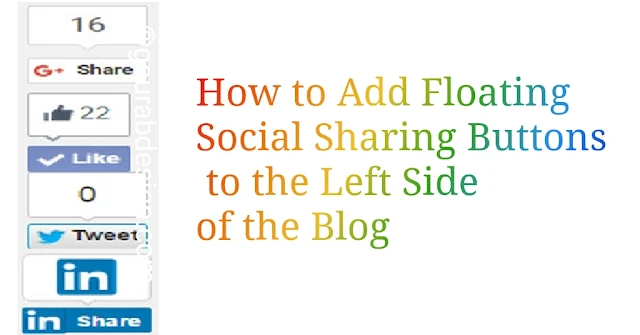Hi friends. After a long time I am present with a great information. I hope all of us like these tips. Because this is a brand new formula.And it is necessary for every single website. Blog is also required to rank. That's the post How to Add Social Sharing Buttons to the Left Side of the Blog.
> The social media is the most traffic. And to get Visitors from this site, every post should be shared here.This helps Google to appear in your content search engine. Today in this tutorial, we informative it with a large network like Google, Facebook etc.
You can share in lots of places. And I will give full information about how to apply this button above and below your article.
Hiw To Index Website In Google Faster Using Fetch As Tool
Copy below code :- 👇 Step 1 :-
.
>>You can adjust the code above your own if you know a bit about coding. Do not wanna do anything.
Step 2 :-
>Visit blogger dashboard > layout option.
2:- now you see add a widget option. Simply click it.
3:- Select the html/javascript.
4:-Now an empty box will open in front of you. Paste the code into the top of it. Then save it.
Can i Should a married girl get married or not?
5:- click the "save engagement".
6:- Friends, I've explained Step-by-Step to you about this. Now this button has been added to your website. If you still If the problem is happening then tell us by commenting below. We will help you immediately. And we will be very happy.
👍💝
Also, if this post looks good, then share it with all the social sites and your friends.....
> The social media is the most traffic. And to get Visitors from this site, every post should be shared here.This helps Google to appear in your content search engine. Today in this tutorial, we informative it with a large network like Google, Facebook etc.
You can share in lots of places. And I will give full information about how to apply this button above and below your article.
Hiw To Index Website In Google Faster Using Fetch As Tool
How to Use Floating Social Share Button On Blogger
Copy below code :- 👇 Step 1 :-
.
<style type="text/css"> #gdsocial-tool { position:fixed; bottom:10%; margin-left:-740px; float:left; border-radius:1px; padding:0 0 2px 0; } #gdsocial-tool .button-share{ float:left; clear:both; margin:2px 2px 0 2px; } </style> <div id='social-buttons' title='Get This Widget'> <div class='button-share' style='margin-left:3px; id='pinit'> <script type="text/javascript" async src="//assets.pinterest.com/js/pinit.js"></script> <a href="//www.pinterest.com/pin/create/button/?url=http%3A%2F%2Fwww.manidin.com%2F&media=http%3A%2F%2Fwww.manidin.com%2F&description=Next%20stop%3A%20Pinterest" data-pin-do="buttonPin" data-pin-config="above"><img src="//assets.pinterest.com/images/pidgets/pinit_fg_en_rect_gray_20.png" /></a> <div/> <div class='button-share' style='margin-left:3px;' id='gplusone'> <div class="g-plus" data-action="share" data-annotation="vertical-bubble" data-height="60"> </div> <script type="text/javascript"> (function() { var po = document.createElement('script'); po.type = 'text/javascript'; po.async = true; po.src = 'https://apis.google.com/js/platform.js'; var s = document.getElementsByTagName('script')[0]; s.parentNode.insertBefore(po, s); })(); </script></div> <br/> <div class='button-share' id='like' style='margin-left:3px;'> <div id="fb-root"> </div> <script>(function(d, s, id) { var js, fjs = d.getElementsByTagName(s)[0]; if (d.getElementById(id)) return; js = d.createElement(s); js.id = id; js.src = "//connect.facebook.net/en_US/all.js#xfbml=1"; fjs.parentNode.insertBefore(js, fjs); }(document, 'script', 'facebook-jssdk'));</script> <div class="fb-like" data-send="false" data-layout="box_count" data-width="40" data-show-faces="false"> </div> </div> <br /> <div class='sbutton' style="margin-left: 3px;" > <a class='twitter-share-button' data-count='vertical' data-via='Manidin' expr:data-counturl='data:blog.url' href='https://twitter.com/share' rel='nofollow'>Tweet</a><script src='https://platform.twitter.com/widgets.js'; type='text/javascript'></script> </div> <script src="//platform.linkedin.com/in.js" type="text/javascript"> lang: en_US </script> <script type="IN/Share" data-counter="top"></script> <br /> <div class='button-share' style='margin-left:3px;' id='su'> <script src="https://www.stumbleupon.com/hostedbadge.php?s=5"></script></div> <br/> <div class='button-share' id='digg' style='margin-left:3px; width:45px'> <script src='https://widgets.digg.com/buttons.js' type='text/javascript'></script> <a class="DiggThisButton DiggMedium"></a> </div> <br/> </div> </div> </div>
>>You can adjust the code above your own if you know a bit about coding. Do not wanna do anything.
Step 2 :-
>Visit blogger dashboard > layout option.
2:- now you see add a widget option. Simply click it.
3:- Select the html/javascript.
4:-Now an empty box will open in front of you. Paste the code into the top of it. Then save it.
Can i Should a married girl get married or not?
5:- click the "save engagement".
6:- Friends, I've explained Step-by-Step to you about this. Now this button has been added to your website. If you still If the problem is happening then tell us by commenting below. We will help you immediately. And we will be very happy.
👍💝
Also, if this post looks good, then share it with all the social sites and your friends.....
Tags:
Blogger Tips