Today I will talk on a new topic. Which you and your visitor will also like You will be happy to read such tips. I will give full information about applying paraloder in Blogger And it will work 100%. Because I have used it myself. First of all, let me explain the meaning of this and also tell why it is necessary so that you can not come forward.
One of my readers asked me if the traffic comes to my website. Then, due to Net Slow, my site loads. And due to this the traffic goes back. Because he feels boring. Then there is such a way that they like them. And do not go back to them with fun. If this is the way, please let me know about this.
This happens with everyone's site. but never mind. I have the beauty of it. And in this post I will tell you the full process of doing it. All your visitors love to have a page loading effect in the blog. And looks appealing too stylish.
It is not a difficult task to install parloder. You can put it in a very simple way. This gives a lot of benefit. So let's go friends. Now give full information about applying it. But it is okay to do that in the way it is written.
Must know the google rankbrain algorithm
✓ again search <body>
Copy that below javascript and paste below <body> tag.
👍 YOU ARE DONE 100% 👌
>>Now you should visit your website and see if a loading will have a new effect. And it will look great.>>
I have made you a complete guide about applying it. And very simple is your reading taken too.
If you are going to create your site and you have trouble, then make sure to contact me. I will help you immediately.
Tips for if you get money on road
AUTHOR NOTE :-
> The information I have shared here is a brand new tip. No one has written about this yet. If someone has benefited by reading this article How To Add Loading Effect to Blogger Blog?. , please share it in social media. So that everyone can get help.
For more information watch This Video:
One of my readers asked me if the traffic comes to my website. Then, due to Net Slow, my site loads. And due to this the traffic goes back. Because he feels boring. Then there is such a way that they like them. And do not go back to them with fun. If this is the way, please let me know about this.
This happens with everyone's site. but never mind. I have the beauty of it. And in this post I will tell you the full process of doing it. All your visitors love to have a page loading effect in the blog. And looks appealing too stylish.
It is not a difficult task to install parloder. You can put it in a very simple way. This gives a lot of benefit. So let's go friends. Now give full information about applying it. But it is okay to do that in the way it is written.
Must know the google rankbrain algorithm
How To Install Stylish Preloader Effect On Blogger Website
✓ first you going to your ADMIN PANEL
Now click the theme option.
Simply click the EDIT HTML
Now press the ctrl+f
Search </head> tag.
✓ Now copy the given jquery code below and paste it at the above of </head> tag. ⬇
<script src='//ajax.googleapis.com/ajax/libs/jquery/1.9.1/jquery.min.js'></script>
- Note :- > Do not put this code if this code is already present in your template.
Nw again search the </style> tag.
✓ Finally copy below css and paste above </style> tag.
✓ Now again search </head> and copy below code nd paste before this tag..loader {position: fixed; left: 0px; top: 0px; width: 100%; height: 100%; z-index: 9999; background: url('http://i1.wp.com/smallenvelop.com/wp-content/uploads/2014/08/Preloader_71.gif') 50% 50% no-repeat #fff; }
<script type='text/javascript'> $(window).load(function() { $(".loader").fadeOut("slow"); }) </script>
✓ again search <body>
Copy that below javascript and paste below <body> tag.
<div class='loader'></div>
👍 YOU ARE DONE 100% 👌
Preloader For Blogger Loading Effect
>>Now you should visit your website and see if a loading will have a new effect. And it will look great.>>
I have made you a complete guide about applying it. And very simple is your reading taken too.
If you are going to create your site and you have trouble, then make sure to contact me. I will help you immediately.
Tips for if you get money on road
AUTHOR NOTE :-
> The information I have shared here is a brand new tip. No one has written about this yet. If someone has benefited by reading this article How To Add Loading Effect to Blogger Blog?. , please share it in social media. So that everyone can get help.
For more information watch This Video:
Tags:
Blogger Tips
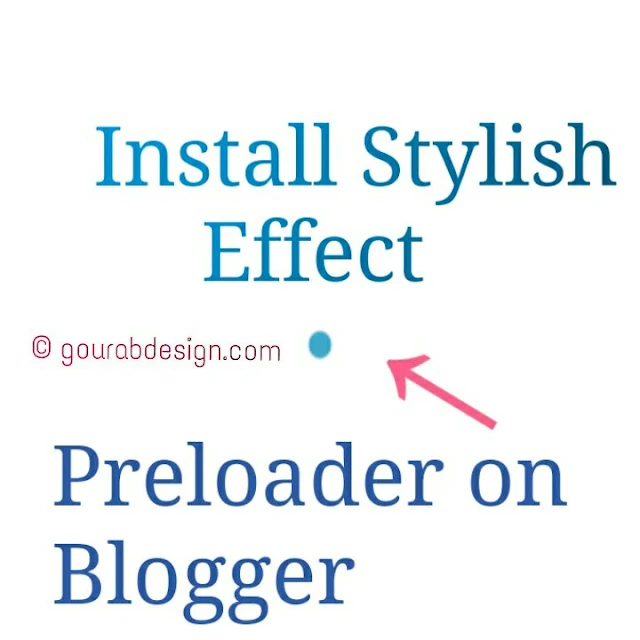
ye kam nahi kar raha hai
ReplyDeleteIts working. Please watch video tutorial
Delete