MovieKhor Professional Movie Blogger Template is the best theme that comes specially for the film blog. Because this is loading your blog fast, but it comes with some other advanced features.
The biggest reason for using that it helps you to easily browse your site for your loyal readers. This means that this is a fully responsive design.
Trusted readers can easily reach your site in many places around the world. It's a good header section that you can use to increase their revenue by displaying their ads and blogs. This is a beautiful navigation bar link from your most important page.
Also read:- SpecTrum Blogger Template
Also read:- SpecTrum Blogger Template
READ ME FIRST:- Awesom Feature.. Best film review theme 2018.. .. Seo and js file Optimizes.. ..
MovieKhor Blogger Template
The idea of this high quality blogger template is to review the websites that review the most popular videos or movies. But you usually have to visit some popular sites and in general, they want to use this type of blog-based unique look. Due to the clean and fast loading design,.
will also help increase your ranking in search results. That's why we recommend your readers to use this for your movie blogs.
Moviekhor mobile friendly blogger template is a very good friend, after a long time, we are now sharing this .Movie Maker is the best and professional movie theme it is perfect for all kind of movie downloads or movie review blogs.
Simplify Premium Blogger Theme
Simplify Premium Blogger Theme
MovieKhor-Free Movie Templates Download
You know, Gourab Design share the best and free Premium Blogger Template of all types. This is the best choice for you..
Moviekhor is a high quality and SEO friendly and well-loved movie blog.
You can use this to host a blogspot blog that can be used on every movie review or movie download site. Gourab Design is one of the best sources of download This is absolutely free for you.
Features of MovieKhor Template:-
Fully Responsive Design
SEO Optimized
Mobile Friendly
Testing Tool Validator
Featured Posts Slider
Unlimited Recent Posts Widget
Easy Admin Panel
Drop down menu
Social Icons
Unlimited Colors
Ads Ready
Related Posts
Social Share Buttons
Google Comment
Search Box
Custom 404 Error page
Much more
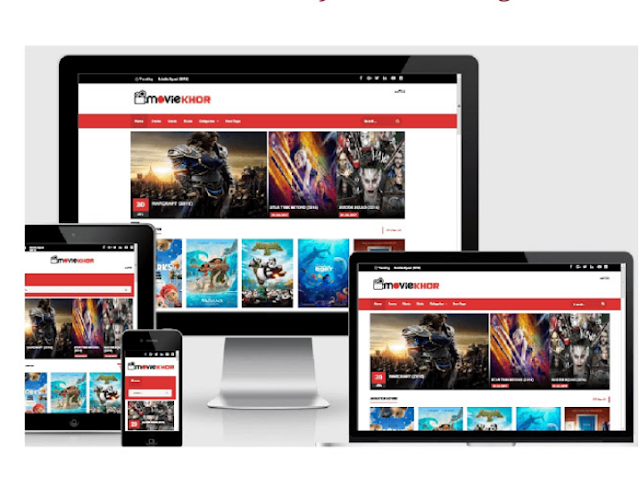
Bro how to add my post images in slider please reply me please bro....
ReplyDeleteHello. You just add your lebel name for this widget.
DeleteExample :- love
Relationship ...etc.
Thanks bro I'm recommended every one ur website....this time I am working my website... I always support you....
ReplyDeletePlease help where is a slider options in this template
ReplyDeleteEdit this template from any notepad.
DeleteThere see my blog address.
Simply delete and replace your blog url. Then finally upload template. So you're problem is solved. 👍
Nice Keep it up
ReplyDeleteThis is Blogger Tutorial For Beginners to learn blogspot from basics to advance