This time I'm going to talk a little bit about removing the footer credit in the Arlina Design, Ms Design and Many model because I often found keywords in the navigation and also in the search Box of this blog Home Page dashboard. ". . Here I am a little confused. Why did these keywords appear on this blog's dashboard? Because you want to be logical, you need to remove references or resources from other sites to this blog credit link, right? 😋 So Todays post we are discussing How To Remove Footer Credit Link From Blogger Template .
What is a Footer Credit links?
The footer links is usually created by the creator of Blogger's templates or widgets. Its purpose is to enter a credit link in the model footer to get feedback from Blogger users using the results of their models. So where are the comments? Obviously you will receive feedback from visitors visiting blogs using their template.
For example, you use a free template created by Arlina Design, Sora models, Magic Company or a template created by Bung Frangki, because each template creator usually adds a credit link in an automatic template for visitors who are interested in the template. use through your blog and aim to replace it by visiting the links of the model.
Also Read - Top 3 Google Adsense Alternatives for Blogspot Website
Remove Footer Credit From Blogger Template Without Redirecting
Understanding and mastering the programming code is actually very easy to remove the model credit link or for those who don't understand it, you can also use the online tools that are distributed in the browser. can be used.
There are at least different methods or ways in which each template creator can insert a link credit, including:
How to Remove Created by Sora Template and Arlina Design
1. The author adds a timer code to the model.
The author adds a timer code, which means that the model can only be used within a specified time. And once the time is up, you'll usually be asked to buy the paid version. And for the paid version, there is also a stealth code, for example, models can only be used / restricted to some blog addresses. hmm ... strings.
2. The manufacturer encloses the link credit section with a certain code
I think it's currently the most widely used template maker, including encapsulating the credit department links with Obfuscator Javascript code or similar code. The encryption code will work if the credit link is removed and the blog will automatically be redirected to the manufacturer's website (or to the link specified by the manufacturer). This code can be "online" with online tools, as I mentioned earlier.
3. The creator adds a link credit without being encapsulated in a special / clear code
This is the simplest solution because you simply remove the link without redirecting the author's blog or anything.
Well, mostly for free templates I share on this blog , I use the second method. The reason is simple, I just want to protect without adding some codes like ads or others.
My Suggestion
In addition to mastering the programming code and using online tools, there is an easy way to remove it, including the purchase of paid versions. Since the paid version usually does not contain a credit link, it will also get different versions of the free version.
- The conclusion is therefore very easy to remove Footer Credit. It is difficult to maintain and respect the creativity of others by giving feedback to creators, because it is not easy to create.
If not able to do so, then I would recommend to everyone to hide this. After this, the link to the develop site will not be visible in your site.
- If you want to hide the credit use the given code
<div id='copyright-area'
Simply use this code 👇
style="display:none'
EXAMPLE :-
<div id='copyright-area' style='display:none'
THATS IT :-
I have enough. Thanks for reading this post. ....
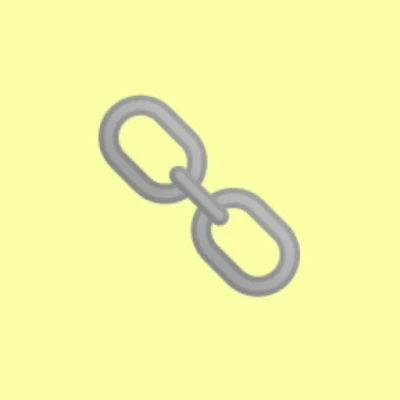
not working :( with sora templates
ReplyDeleteHey.if you need your Problem solution?. So Please Contact my Fb Page
Delete